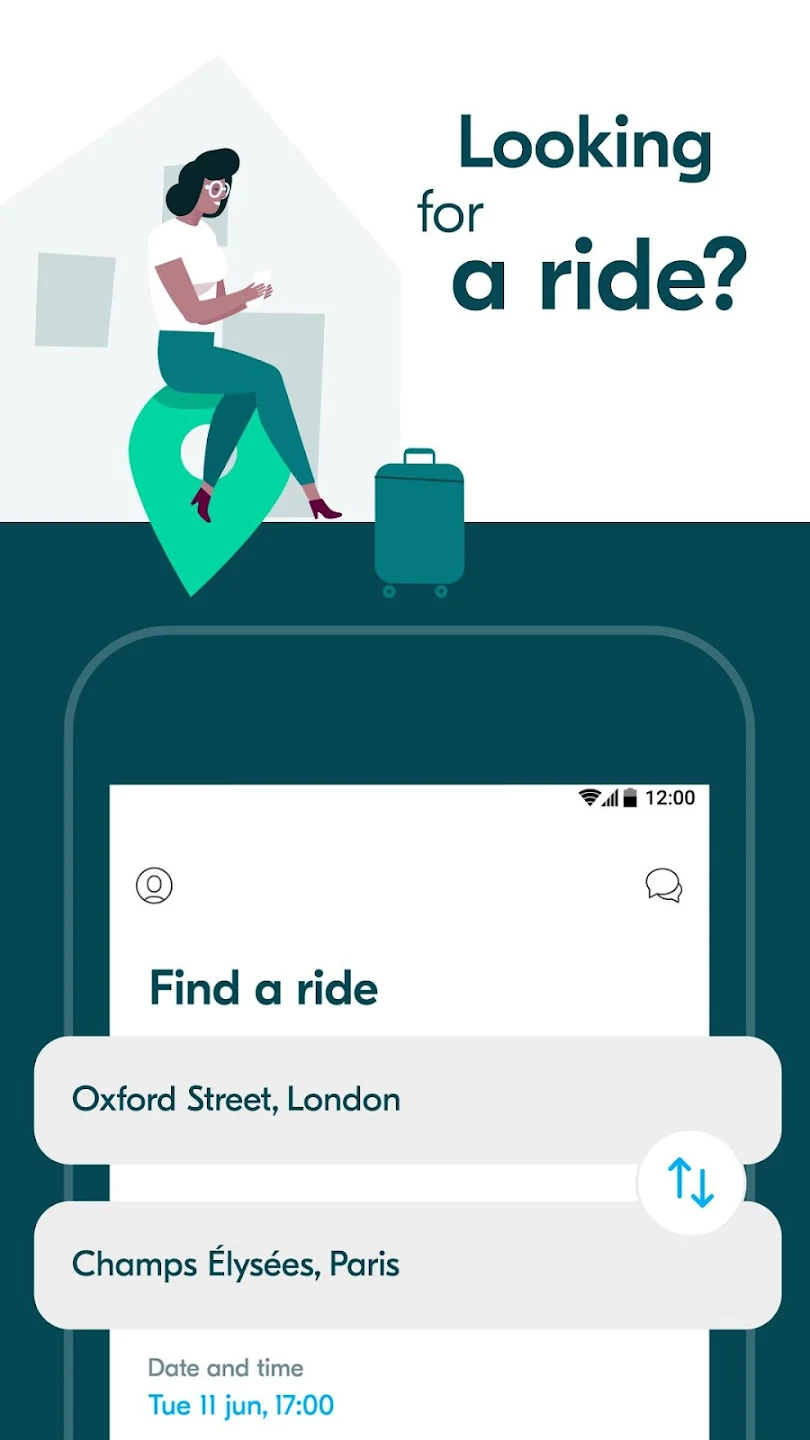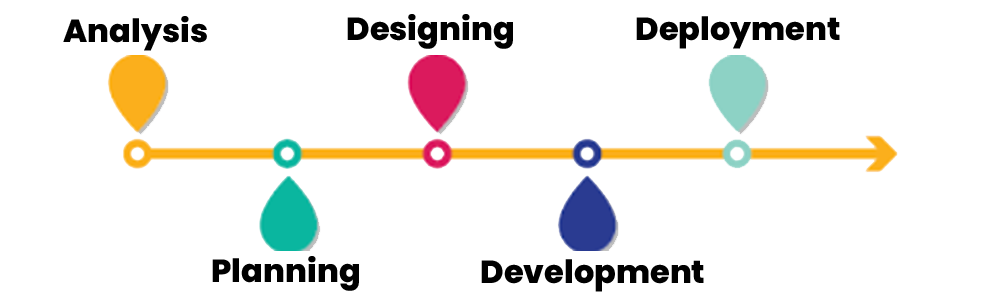Blabla Car Clone
The carpooling market is growing all the time, and so is ride-sharing. Carpooling apps like Blabla Car make it easy for commuters to get in sync with one another. Just as you would use an app on your smartphone to book a car ride, carpooling and ride-sharing companies should be more like Blabla Car.
If you're selling a service that allows people to share rides, why not do it in a way that's as dynamic and interactive as their rides? In other words, why not create an app like Blabla Car. An app that is purely focused on getting people to share and trade rides...
Offering peer-to-peer carpooling and ridesharing services just got a whole lot easier with the Blabla car clone app. Now, you can connect your customers with strangers on the spot, in different cities across countries overall! All you need is to spend a fraction of the cost to develop an app like blabla car and you're good to go. A good example of a Blabla car clone app should consist of these necessary features and functionalities listed below.