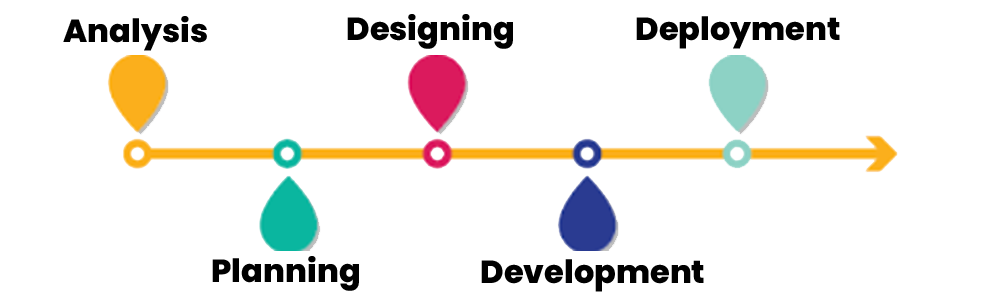Swiggy Clone
The food delivery market isn't new. But, the rise in popularity of mobile phone apps has given companies a new way to expand distribution. While restaurant apps are the rage today, there is one restaurant concept that is taken as a given and that is Swiggy. Swiggy, the Indian food delivery service, has been flying high in the food-delivery business ever since it was founded. What is this secret, high-profit opportunity? You guessed it- an app!
If you’re serious about a food delivery business, then you need to have a mobile app. A recent survey concluded that the growth of the food delivery sector could account for the multi-billion global market by 2023. When you think about the fact that your customers are always on their phones, how can you not include your app?.
It is simpler for the food delivery startups to approach growing their sales by augmenting their app with features from competing apps. Swiggy clone app has features that helped in gaining traction. For new food delivery companies/startups, moving towards a more feature-rich app is a key to thriving. Let’s explore some of these features..
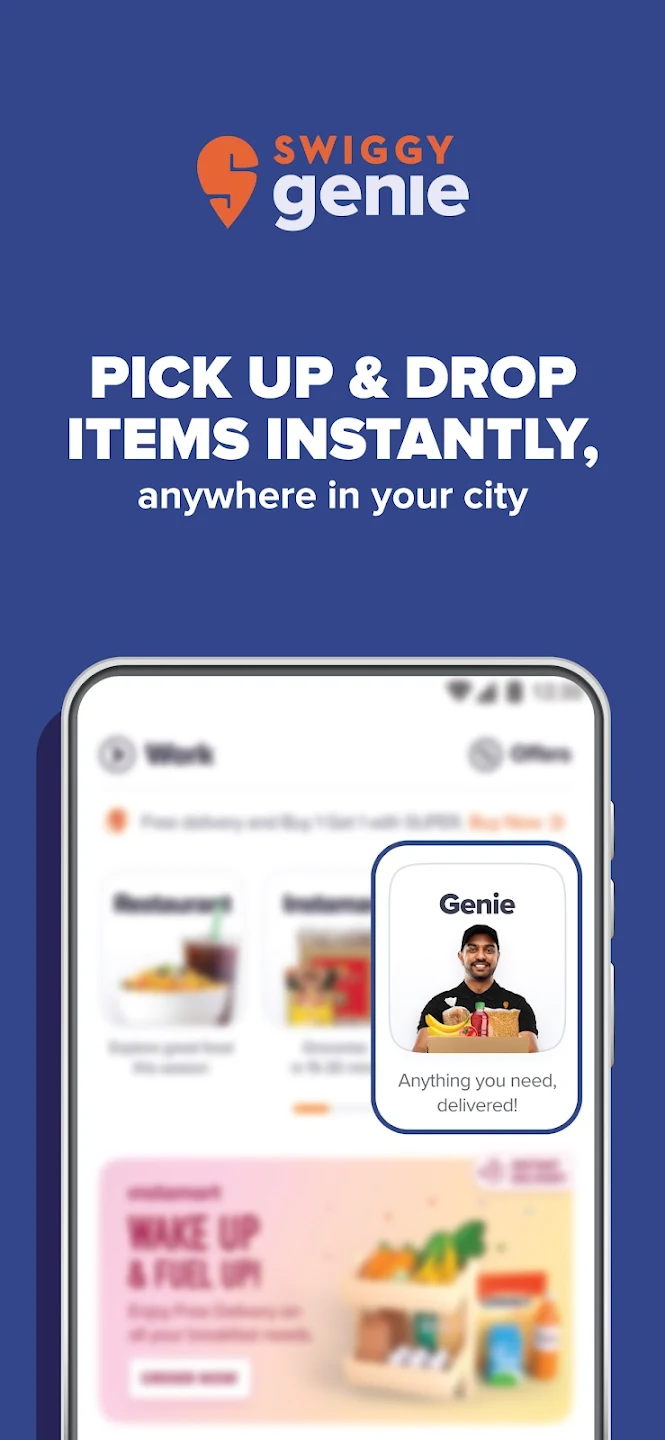
Customer Panel Features
Account creation
Location
Homepage
Search by Filter
Order food
Cart & Coupons
Payment
Track order
Account
Order history
Delivery Person Panel Features
Restaurant Panel Features
Admin Panel Features
Why Choose Our Service?
ISO Certified
We are an ISO-certified organization with over 8 years of expertise in web development and mobile app development..
Rich Expertise
We have over 1000 clients in 21 countries, which helps us to understand regional needs and work to international standards..
Dedicated Developers
Whether it's a start-up, a small business, or a household name, our devoted team of developers and designers has ensured that the customer receives exactly what they want, resulting in customer happiness and 90% client retention..
Caters to every business need
Our development service provides great flexibility to businesses so that they get what they and their business actually need, that also at fraction of the cost..
The goal of DMS Infosystem is to provide the world with a solution to quick innovation. There are millions of apps on the market and many businesses need to create their app quickly, but it takes years for a great app to be developed. We solve this problem by developing clone apps from successful apps, which allows businesses to innovate at an incredible speed..
With our software, organizations can realize the full potential of their business by solving its most challenging problems. We work with companies of any size and industry to use our software to their maximum potential. Our software reduces risk, increases revenue, and elevates brand awareness. Feel free to get in touch with our team. We’ll be glad to help you decide how to make an app like Careem cab and launch it to the market with minimal time and financial resources. Our experts will provide you with an initial project timeline and development cost.